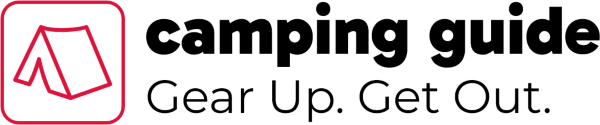How to Get Reliable Internet in Your RV: We Compare the Top Services
Picture this: you’re parked at a stunning campsite, mountains stretching to the horizon, when suddenly you need to join an important video call or your kids want to stream their favorite show. Without reliable internet, your dream RV adventure can quickly turn into a connectivity nightmare. In 2025, staying connected while exploring the great outdoors isn’t just a luxury—it’s often a necessity for remote workers, digital nomads, and families who refuse to compromise on their online needs.

Key Takeaways
- Cellular data plans offer the most reliable coverage for RV internet, with Verizon and AT&T leading in rural areas
- Starlink satellite internet provides high-speed connectivity in remote locations but requires a clear view of the sky
- Signal boosters and external antennas can significantly improve your existing cellular connection strength
- Data management strategies are crucial since most RV internet plans have usage limits or throttling
- Multiple backup options ensure you stay connected even when your primary service fails
Understanding RV Internet Challenges
RV internet connectivity faces unique obstacles that traditional home internet never encounters. Unlike stationary connections, RV internet must work across varying terrains, weather conditions, and distances from cell towers or satellite coverage areas.
Geographic Coverage Gaps 🗺️
Rural and remote camping areas often lack the infrastructure that urban areas take for granted. Cell towers become sparse, and traditional broadband simply doesn’t exist. This creates dead zones where standard smartphone plans fail completely.
Power and Equipment Limitations
RVs operate on limited power systems, making energy-efficient internet solutions essential. Additionally, space constraints mean equipment must be compact yet powerful enough to maintain strong connections.
Weather and Environmental Factors
Rain, snow, and heavy cloud cover can interfere with satellite signals, while dense forests or canyon walls block cellular signals. Understanding these limitations helps set realistic expectations for your RV internet setup.
What is the Best Internet Service for RV Camping: Top Options Compared
Choosing the right internet service for your RV depends on your travel patterns, data needs, and budget. Let’s examine the leading options available in 2025.
Cellular Data Plans: The Most Versatile Choice
Cellular internet remains the most popular choice for RV travelers due to its widespread coverage and reliability.
Verizon Unlimited Plans
- Coverage: Best rural coverage in the US
- Speed: 5-50 Mbps depending on location
- Cost: $70-90/month for unlimited plans
- Pros: Excellent network reliability, priority data options
- Cons: Can be expensive, throttling after high usage
AT&T Mobile Internet Plans
- Coverage: Strong nationwide coverage, good rural reach
- Speed: 5-40 Mbps typical speeds
- Cost: $60-85/month
- Pros: Good value, reliable service
- Cons: Slower speeds in congested areas
T-Mobile Internet Plans
- Coverage: Excellent urban coverage, improving rural areas
- Speed: 10-100 Mbps in covered areas
- Cost: $50-70/month
- Pros: Competitive pricing, fast speeds where available
- Cons: Limited rural coverage compared to Verizon/AT&T
Satellite Internet: Reaching the Unreachable
When cellular towers are nowhere to be found, satellite internet becomes your lifeline to the digital world.
Starlink for RV
Starlink has revolutionized RV internet with its low-earth orbit satellite constellation.
- Speed: 50-200 Mbps download speeds
- Coverage: Available across most of North America
- Cost: $120/month plus $599 for equipment
- Setup: Requires clear sky view, automatic satellite tracking
- Best for: Remote camping, high data users, streaming
HughesNet Gen5
Traditional geostationary satellite internet offers broader coverage but with limitations.
- Speed: 25 Mbps download, 3 Mbps upload
- Coverage: Nationwide availability
- Cost: $60-150/month with data caps
- Latency: High latency makes video calls challenging
- Best for: Basic browsing, email, light streaming
Mobile Hotspot Devices: Flexibility and Convenience
Dedicated hotspot devices offer flexibility and can serve as excellent backup options.
Verizon Jetpack Series
- Battery Life: 8-24 hours depending on model
- Connections: Support 10-15 connected devices
- Speed: Matches carrier network speeds
- Cost: $10-20/month plus device cost
AT&T MiFi Devices
- Features: Similar to Verizon with competitive performance
- International: Some models work internationally
- Management: Easy-to-use mobile apps for data monitoring
Essential Equipment for RV Internet Setup
The right equipment can make the difference between frustrating connectivity and reliable internet access.
Signal Boosters and Amplifiers
WeBoost Drive Reach RV
This powerful cellular booster can improve weak signals by up to 32x.
- Coverage: Boosts signal for entire RV
- Compatibility: Works with all carriers
- Installation: Professional installation recommended
- Cost: $400-500
SureCall Fusion2Go 3.0
A versatile booster suitable for various RV sizes.
- Power: 50dB gain for significant signal improvement
- Antennas: Includes both interior and exterior antennas
- Ease of Use: Simple installation process
External Antennas and Routers
Pepwave MAX Transit Router
Professional-grade router designed for mobile applications.
- Features: Load balancing, failover between connections
- Antennas: Supports multiple external antennas
- Management: Advanced network management tools
- Cost: $400-800 depending on model
MIMO Antennas
Multiple-Input Multiple-Output antennas significantly improve cellular performance.
- Gain: 7-12 dBi gain improvement
- Installation: Roof-mounted for optimal performance
- Compatibility: Works with most cellular modems and routers
Data Management and Cost Optimization
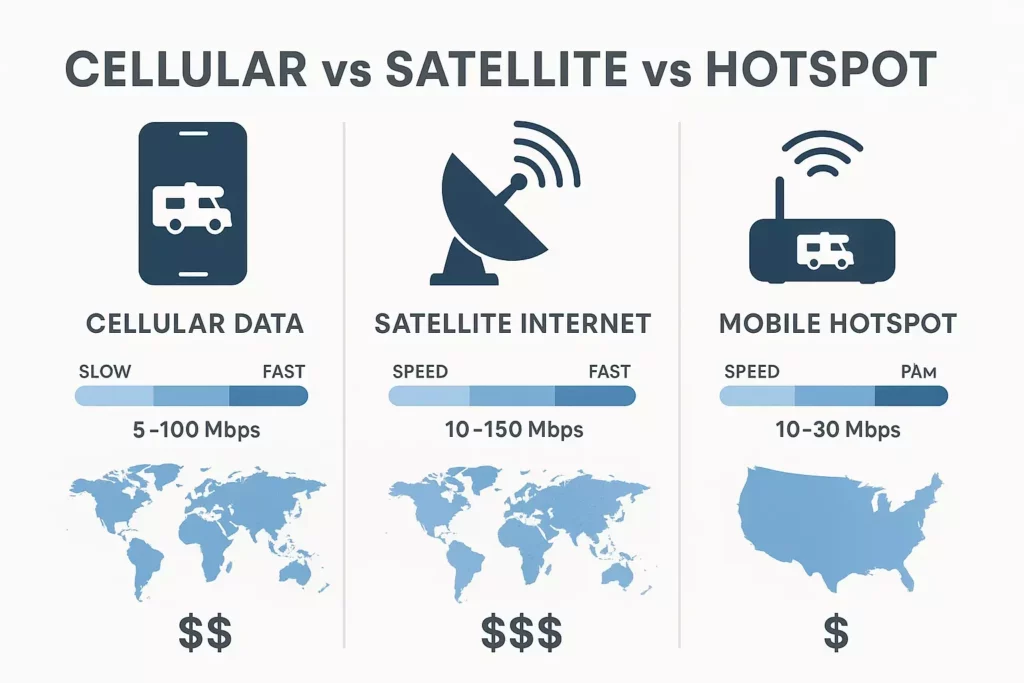
Managing data usage effectively can save hundreds of dollars annually while ensuring you don’t run out of high-speed data when you need it most.
Understanding Data Limits and Throttling
Most RV internet plans include unlimited data but throttle speeds after reaching certain thresholds. Understanding these limits helps you plan usage accordingly.
Prioritized vs. Deprioritized Data
- Prioritized: Full-speed data with network priority
- Deprioritized: Slower speeds during network congestion
- Typical Limits: 15-100GB of prioritized data per month
Data-Saving Strategies
Video Streaming Optimization
- Use lower resolution settings (480p instead of 1080p)
- Download content during off-peak hours
- Consider offline viewing options
Software Updates and Cloud Sync
- Schedule updates for off-peak times
- Disable automatic cloud backups on metered connections
- Use WiFi when available at campgrounds or businesses
Setting Up Your RV Internet System
Proper installation and configuration ensure optimal performance from your chosen internet solution.
Planning Your Installation
Power Requirements
Calculate power consumption for all internet equipment. Most setups require 12V DC power, which RVs provide, but inverters may be needed for some devices.
Antenna Placement
Exterior antennas should be mounted as high as possible with clear line-of-sight. Consider wind resistance and clearance for low-hanging branches.
Interior Network Setup
Plan ethernet and WiFi coverage throughout your RV. Larger RVs may need WiFi extenders or mesh systems for complete coverage.
Professional vs. DIY Installation
DIY Installation Benefits
- Cost savings of $200-500
- Better understanding of your system
- Ability to troubleshoot issues
Professional Installation Advantages
- Guaranteed proper installation
- Warranty protection
- Complex routing and configuration handled
When setting up your RV camping essentials, internet connectivity should be planned alongside other critical systems like power and water.
Troubleshooting Common RV Internet Issues
Even the best internet setups encounter problems. Knowing how to diagnose and fix common issues keeps you connected.
Signal Strength Problems
Weak Cellular Signal
- Check antenna connections for corrosion or damage
- Reposition directional antennas toward nearest tower
- Use signal strength apps to identify optimal positioning
Satellite Signal Interference
- Clear obstructions from satellite dish view
- Check for ice or debris on dish surface
- Verify dish alignment and calibration
Speed and Performance Issues
Slow Internet Speeds
- Test speeds at different times of day
- Check for background downloads or updates
- Restart modem and router equipment
High Latency
- Switch to different servers or VPN locations
- Avoid satellite internet for real-time applications
- Use cellular data for time-sensitive activities
Equipment Malfunctions
Device Not Connecting
- Verify power connections and voltage
- Check for overheating in confined spaces
- Update device firmware and drivers
Just as you’d pack a comprehensive first aid kit for medical emergencies, having backup internet options prevents connectivity emergencies.
Best Practices for Different RV Travel Styles
Your internet needs vary significantly based on how and where you travel.
Full-Time RV Living
Full-timers need robust, reliable internet for work and daily life.
Recommended Setup
- Primary: Unlimited cellular plan with carrier diversity
- Secondary: Starlink for remote locations
- Backup: Mobile hotspot with different carrier
Monthly Budget: $200-400 for comprehensive coverage
Weekend Warriors
Occasional RV users can optimize for cost while maintaining good connectivity.
Recommended Setup
- Primary: Mobile hotspot or phone tethering
- Backup: Campground WiFi when available
- Booster: Basic signal booster for weak areas
Monthly Budget: $50-100 for occasional use
Remote Work and Digital Nomads
Professional internet users need maximum reliability and speed.
Recommended Setup
- Dual cellular carriers for redundancy
- Starlink for remote work locations
- Professional-grade equipment and antennas
Monthly Budget: $300-500 for business-critical connectivity
When camping with kids, reliable internet becomes even more important for entertainment and staying connected with family.
Future of RV Internet Technology
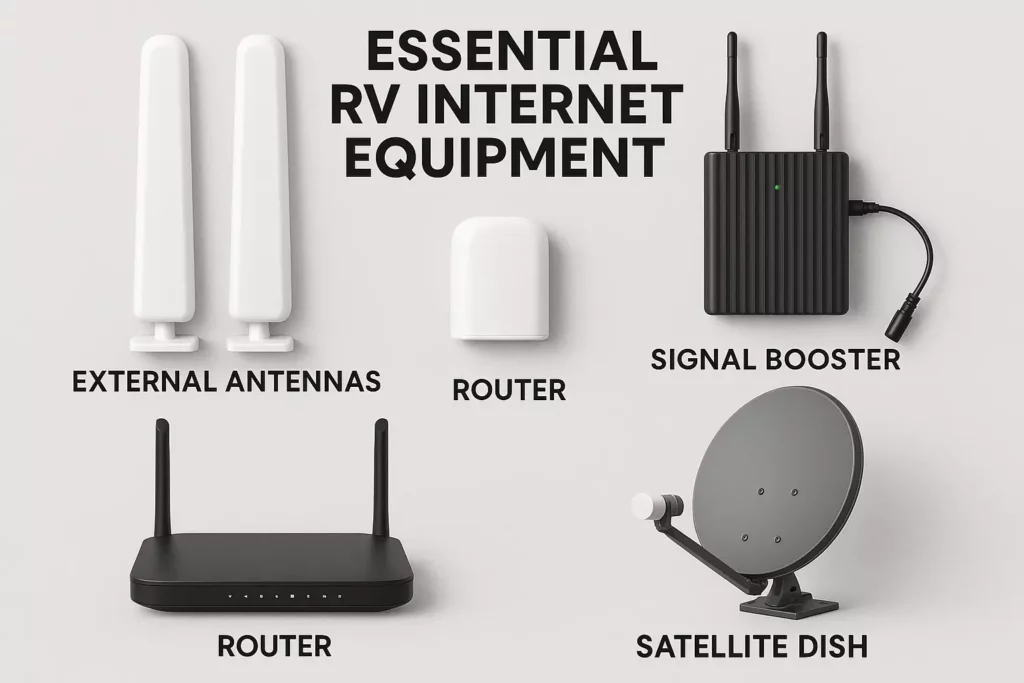
The RV internet landscape continues evolving rapidly, with exciting developments on the horizon.
5G Network Expansion
5G networks promise dramatically faster speeds and lower latency for RV travelers.
Current Status
- Limited rural coverage in 2025
- Excellent urban and highway coverage
- Equipment costs decreasing
Future Outlook
- Rural 5G expansion expected by 2027
- Speeds potentially reaching 1Gbps
- New RV-specific 5G plans likely
Satellite Internet Improvements
Competition in satellite internet drives innovation and price reductions.
Starlink Developments
- Improved weather resistance
- Lower power consumption
- Reduced equipment costs
New Competitors
- Amazon’s Project Kuiper launching 2025-2026
- OneWeb expanding North American coverage
- Traditional providers upgrading technology
Integration and Automation
Smart RV systems will automatically manage internet connections.
Automatic Failover
Systems that seamlessly switch between internet sources based on availability and cost.
AI-Powered Optimization
Intelligent systems that optimize data usage and connection quality based on usage patterns.
RV Internet Service Comparison Tool
Compare internet services based on your RV travel needs and preferences
| Service | Type | Speed Range | Monthly Cost | Coverage | Best For | Key Features |
|---|---|---|---|---|---|---|
| Starlink RV | Satellite | 50-200 Mbps | $120/month | Excellent | Remote camping, high data users | No data caps, portable, quick setup |
| Verizon Unlimited | Cellular | 5-50 Mbps | $70-90/month | Excellent | Reliable nationwide coverage | Best rural coverage, priority data |
| AT&T Mobile Internet | Cellular | 5-40 Mbps | $60-85/month | Good | Balanced cost and coverage | Good value, reliable service |
| T-Mobile Internet | Cellular | 10-100 Mbps | $50-70/month | Good | Urban/highway travel | Fast speeds, competitive pricing |
| HughesNet Gen5 | Satellite | 25 Mbps | $60-150/month | Excellent | Basic internet needs | Nationwide availability, data caps |
| Verizon Jetpack | Mobile Hotspot | 5-50 Mbps | $10-20/month | Good | Occasional use, backup | Flexible, no commitment |
| AT&T MiFi | Mobile Hotspot | 5-40 Mbps | $10-20/month | Good | Backup internet, travel | Portable, easy setup |
Regional Considerations and Coverage Maps
Internet coverage varies dramatically across different regions, making location-specific planning essential for RV travelers.
Western United States
The western states present unique challenges with vast open spaces and mountainous terrain.
Best Options for Western Travel
- Verizon: Superior coverage in rural Nevada, Utah, and Arizona
- Starlink: Excellent for national parks and remote camping
- AT&T: Good highway coverage, limited in deep wilderness
Specific Challenges
- Mountain ranges block cellular signals
- Desert areas have sparse tower coverage
- National parks often prohibit cellular infrastructure
Eastern United States
The eastern corridor generally offers better cellular coverage due to higher population density.
Coverage Advantages
- More consistent cellular coverage
- Better backup options with WiFi availability
- Shorter distances between towers
Regional Considerations
- Hurricane seasons can disrupt satellite service
- Dense forests in Appalachian regions affect signals
- Heavy traffic can congest cellular networks
Canada and Mexico Travel
International RV travel requires special planning for internet connectivity.
Canadian Connectivity
- Roaming charges can be expensive
- Canadian carrier partnerships offer better rates
- Starlink available with international plan
Mexico Considerations
- Limited cellular coverage in remote areas
- International data plans essential
- Satellite internet may require special permissions
Cost Analysis and Budget Planning
Understanding the total cost of RV internet helps you make informed decisions and avoid budget surprises.
Initial Setup Costs
Equipment Investment
- Basic cellular setup: $200-500
- Professional installation: $300-800
- Starlink equipment: $599 plus mounting hardware
- Signal boosters: $300-600
Installation Considerations
Professional installation ensures optimal performance but adds significant cost. DIY installation saves money but requires technical knowledge and proper tools.
Monthly Service Costs
Budget Breakdown by Usage Level
| Usage Level | Monthly Cost | Recommended Setup |
|---|---|---|
| Light (Email, browsing) | $50-75 | Single carrier hotspot |
| Moderate (Streaming, work) | $100-150 | Unlimited cellular plan |
| Heavy (Multiple users, 4K streaming) | $200-300 | Dual carriers + Starlink |
| Professional (Critical uptime) | $300-500 | Redundant systems |
Hidden Costs to Consider
Overage Charges
Many plans include “unlimited” data but charge for excessive usage or throttle speeds significantly.
Equipment Replacement
RV equipment faces harsh conditions and may need replacement every 3-5 years.
Power Consumption
Internet equipment adds to your RV’s power consumption, potentially requiring generator runtime or additional solar capacity.
When planning your camping gear budget, don’t forget to include internet connectivity costs alongside other essentials.
Security and Privacy Considerations
RV internet connections often use shared networks and public connections, making security paramount.
VPN Services for RV Internet
Why VPNs Matter for RV Travel
- Encrypt data on unsecured campground WiFi
- Access geo-restricted content while traveling
- Protect sensitive work information
Recommended VPN Services
- ExpressVPN: Fast speeds, reliable connections
- NordVPN: Strong security features, good value
- Surfshark: Unlimited devices, budget-friendly
Securing Your RV Network
Router Security Settings
- Change default passwords immediately
- Use WPA3 encryption when available
- Regularly update firmware
Device Management
- Limit connected devices to reduce bandwidth usage
- Monitor data consumption by device
- Set up guest networks for visitors
Public WiFi Safety
When using campground or business WiFi, follow these security practices:
Safe Browsing Habits
- Avoid accessing sensitive accounts on public WiFi
- Use HTTPS websites whenever possible
- Turn off automatic WiFi connections
Data Protection
- Enable two-factor authentication on important accounts
- Use mobile data for banking and sensitive transactions
- Keep software and antivirus updated
Seasonal Considerations and Weather Impact

Weather and seasonal changes significantly affect RV internet performance, requiring adaptive strategies throughout the year.
Winter Challenges
Snow and Ice Effects
- Satellite dishes require regular cleaning
- Cellular antennas may ice over
- Cold temperatures affect battery performance
Winter Solutions
- Install heated satellite dishes for snow removal
- Use antenna de-icing products
- Insulate equipment to prevent freezing
Summer Considerations
Heat and Equipment Performance
- High temperatures can cause equipment overheating
- Direct sunlight affects satellite dish performance
- Increased power consumption for cooling
Heat Management Strategies
- Install ventilation for equipment compartments
- Use heat shields for satellite dishes
- Monitor equipment temperatures regularly
Storm Weather Preparedness
Severe Weather Protocols
- Retract or secure antennas during high winds
- Have backup communication methods ready
- Monitor weather alerts through multiple sources
Understanding how weather affects your internet setup helps you maintain connectivity during challenging conditions, just as you’d prepare appropriate clothing for different weather.
Advanced Setup Configurations
For users requiring maximum reliability and performance, advanced configurations provide professional-level connectivity.
Dual-Carrier Redundancy
Load Balancing Setup
Using multiple carriers simultaneously provides both increased speed and redundancy.
Equipment Requirements
- Dual-modem router (Pepwave, Cradlepoint)
- Multiple carrier accounts
- External antennas for each carrier
Benefits
- Automatic failover if one carrier fails
- Combined bandwidth from multiple sources
- Improved coverage in marginal signal areas
Mesh Network Systems
Large RV Connectivity
Class A motorhomes and large fifth wheels may need mesh systems for complete coverage.
Recommended Systems
- Ubiquiti UniFi: Professional-grade performance
- Eero Pro: Easy setup, good performance
- Netgear Orbi: Strong range, reliable connections
Professional Installation Services
When to Consider Professional Help
- Complex multi-carrier setups
- Roof antenna installations
- Integration with existing RV systems
Choosing Installation Services
- Look for RV-specific experience
- Verify insurance and licensing
- Request detailed installation documentation
Maintenance and Troubleshooting
Regular maintenance keeps your RV internet system performing optimally and prevents costly failures.
Routine Maintenance Tasks
Monthly Checks
- Inspect antenna connections for corrosion
- Clean satellite dish surfaces
- Check equipment ventilation and cooling
Quarterly Maintenance
- Update device firmware and software
- Test backup systems and failover
- Review data usage patterns and costs
Annual Service
- Professional antenna alignment check
- Replace weatherproof seals and gaskets
- Evaluate equipment for upgrades
Common Problems and Solutions
Slow Internet Speeds
- Check signal strength and tower congestion
- Restart equipment and clear device caches
- Test different servers and locations
- Consider carrier or plan upgrades
Frequent Disconnections
- Verify antenna connections and alignment
- Check for interference from other devices
- Update drivers and firmware
- Contact carrier technical support
High Data Usage
- Monitor device usage and identify heavy consumers
- Adjust streaming quality settings
- Schedule large downloads for off-peak times
- Consider unlimited plan upgrades
Just as you’d maintain other critical RV systems, regular internet equipment maintenance prevents problems and ensures reliable connectivity.
Making Your Final Decision
Choosing the best internet service for your RV requires balancing multiple factors based on your specific needs and travel patterns.
Decision Framework
Step 1: Assess Your Needs
- Determine data usage requirements
- Identify critical connectivity times
- Evaluate budget constraints
- Consider travel destinations
Step 2: Evaluate Options
- Research coverage in your travel areas
- Compare costs including equipment and setup
- Read user reviews and experiences
- Test services when possible
Step 3: Plan Implementation
- Choose primary and backup services
- Select appropriate equipment
- Plan installation timeline
- Prepare for setup and testing
Getting Started Recommendations
For Beginners
Start with a single carrier unlimited plan and basic signal booster. This provides good coverage and performance while you learn your specific needs.
For Experienced Users
Consider dual-carrier setups or satellite internet for maximum reliability and coverage in remote areas.
For Professional Use
Invest in redundant systems with automatic failover to ensure business continuity while traveling.
When planning your RV internet setup, consider it as essential as other safety equipment like your emergency preparedness kit or water purification system.
Conclusion
Reliable internet connectivity transforms RV travel from a disconnected adventure into a seamless blend of exploration and modern convenience. Whether you’re a weekend warrior seeking occasional connectivity or a full-time RVer requiring professional-grade internet, the right combination of services and equipment ensures you stay connected wherever your travels take you.
The key to success lies in understanding your specific needs, choosing appropriate technology, and implementing a well-planned system with proper backup options. Start with a basic setup that meets your immediate needs, then expand and upgrade as you gain experience and your requirements evolve.
Take Action Today:
- Assess your current internet needs and travel patterns
- Research coverage maps for your planned destinations
- Start with one reliable service and add redundancy later
- Test your setup before embarking on extended trips
- Plan for equipment maintenance and regular updates
Remember that technology continues evolving rapidly, with 5G expansion and satellite improvements making RV internet better and more affordable each year. Stay informed about new options and be prepared to adapt your setup as better solutions become available.
With proper planning and the right equipment, you’ll never have to choose between adventure and connectivity again. Your RV can truly become a mobile basecamp that keeps you connected to work, family, and entertainment while exploring the incredible destinations that make RV travel so rewarding.
When you’re ready to enhance other aspects of your RV camping experience, explore topics like family camping activities and campfire cooking techniques to make your adventures even more memorable.